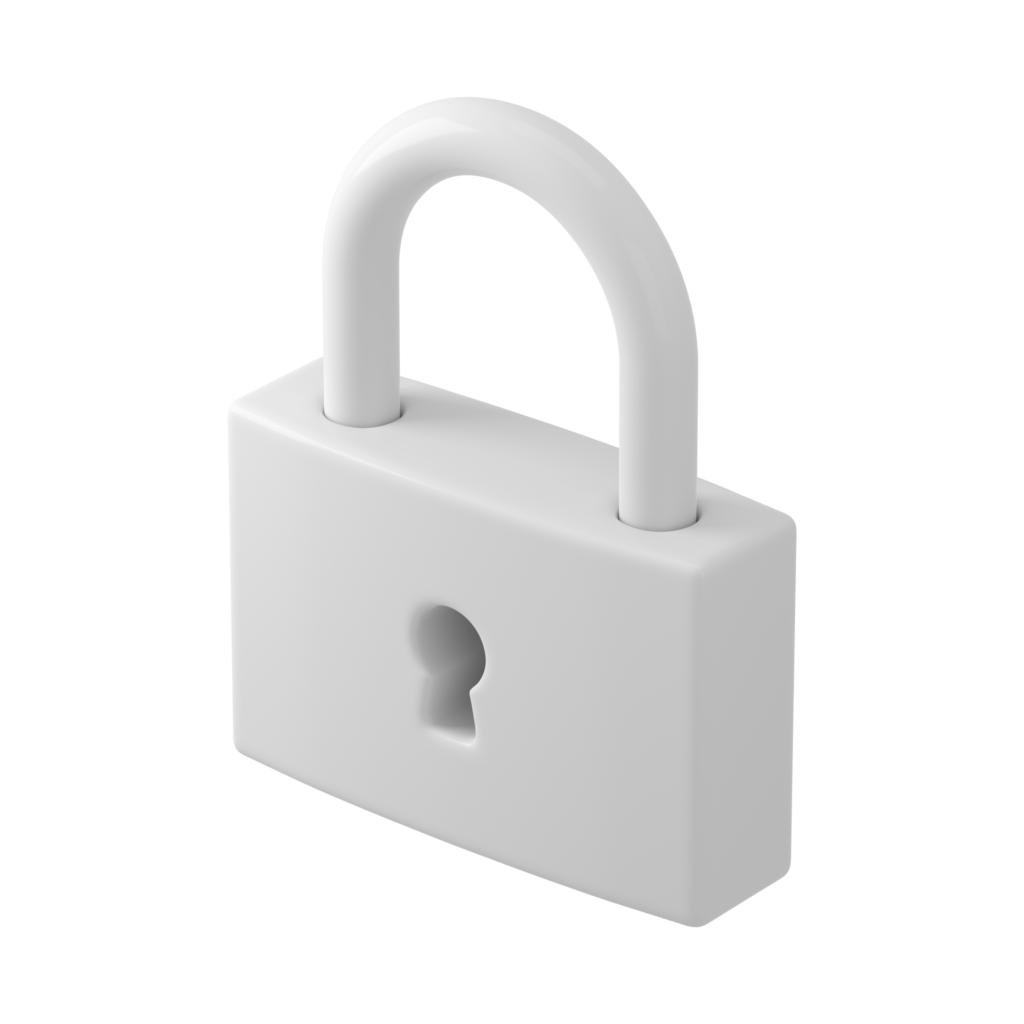
Zgodnie z art. 13 ust. 1−2 rozporządzenia Parlamentu Europejskiego i Rady (UE) 2016/679 z 27.04.2016 r. w sprawie ochrony osób fizycznych w związku z przetwarzaniem danych osobowych i w sprawie swobodnego przepływu takich danych oraz uchylenia dyrektywy 95/46/WE (ogólne rozporządzenie o ochronie danych) (Dz.Urz. UE L 119, s. 1) – dalej RODO − informujemy, że:
Administrator danych osobowych Akomex Sp. z o.o. z siedzibą w Starogardzie Gdańskim przy ulicy Jabłowskiej 71 jest Administratorem Pani/Pana danych osobowych. Pani/Pana dane osobowe są przetwarzane na potrzeby nawiązania kontaktu w celach informacyjnych związanych z działalnością firmy.
Przysługuje Pani/Panu:
Przysługuje Pani/Panu prawo do:
Kontakt w sprawie Polityki Ochrony Danych Osobowych i Prywatności: